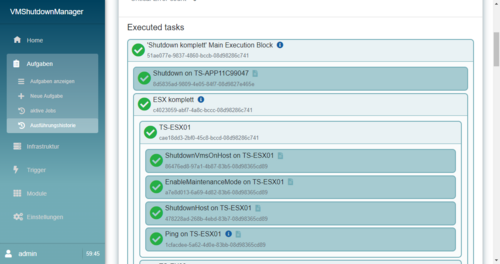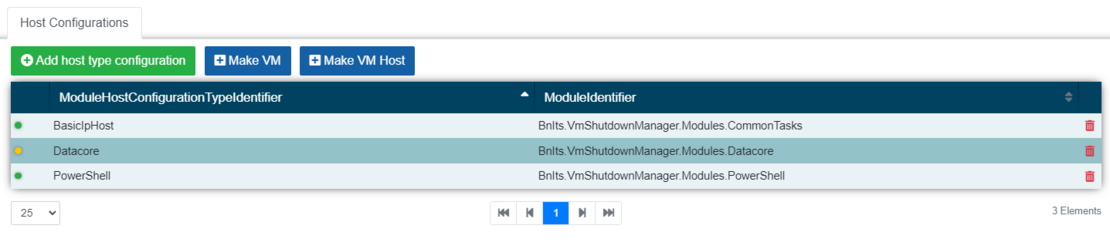- Proper shutdown of involved components and automated restarting
- Free configuration of shutdown and startup sequence via a graphical frontend
- Before the shutdown, defined commands can be executed
- Independent of the UPS manufacturer
- Multiple UPS can be integrated into different execution plans
- Independent of the data center infrastructure
- No need to install agent modules or similar software
- Automated connection tests during regular operation; e-mail notifications in the event of faults
Planned restart
The VMShutdownManager links individual triggers to specific events (such as a power failure) and thus ensures integration with the corresponding UPS. Should the event then occur, the tool will automatically execute the corresponding execution plan. Individual tasks are assigned via standardized interfaces, so that no additional software is required on the target systems.
Even comprehensive and multi-level scenarios are structured by the VMShutdownManager by means of different execution blocks – parallel or serial. In addition, the administrator adds additional target systems as needed at any time. This allows it to shut down and restart even complex server environments smoothly.
Example scenario
If the event is triggered, the VMs first start to shut down in a defined sequence. In the process, VMShutdownManager also automatically executes SSH or PowerShell scripts on the individual target systems. It puts the ESXi hosts into maintenance mode and then shuts them down. The last step is the shutdown of the SAN systems.