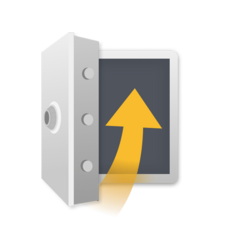Backup to Disk to Tape
A two-level backup with different preconditions.
What is D2D2T?
In short: D2D2T stands for "Disk-to-Disk-to-Tape". The name represents the order of the data to be backed up.
The idea behind it is to combine the advantages of fast and easy access to data via hard disks and the long-term stability and security with tapes. By caching data on a hard disk, data can be quickly restored if it is needed at short notice. It also saves to tape to preserve the data for the long term and protect it from loss or damage.
So by using a combination of hard drives and tapes, you can create a robust backup solution that provides both fast access and long-term data security.
Advantage: Data copied from the main source to the secondary hard disk can be quickly recovered by the administrator in case of data loss or damage to the computer in question. Finally, the faster data media allow prompt access to the data because of their high read speeds. The aim here is to minimise downtimes and to be able to continue business operations.
They also offer high storage capacity and good resistance to physical damage or environmental conditions such as fire or water. As removable media, they can also be stored in secure locations outside the data centre. This makes them ideal for this task.
Summary
The D2D2T strategy combines the advantages of hard disks (fast access) and tapes (long-term data security). With this strategy, companies are able to recover their data efficiently as well as protect it in the long term. However, the exact implementation of D2D2T varies depending on a company's individual requirements and resources.
Example cases:
D2D2T with Archiware P5 using two target directions.
P5 consists of various modules that together make it possible to set up a D2D2T workflow. P5 Synchronize, Backup and Archive can be combined.
Sync to Disk - Backup to Tape
In the first step, P5 Synchronize copies all relevant data to a secondary storage system. Then P5 Backup backs up data either to disk or tape. Sync and backup intervals can be set individually. All common tape and library manufacturers are supported. During synchronisation, P5 scans for changed files, which keeps the network load low.
In the event of a server failure, the data can be quickly restored by switching to the secondary storage system. No restore process is necessary. Users can access their data directly and continue with their projects.
Tape offers the possibility of longer retention because the price per TB is significantly lower than that of disk storage. Restoring from tape is only necessary when old files are needed or in the event of a total hardware failure, caused by fire for example.
Backup to Disk - Archive to Tape
With P5 Backup and Archive, you can also set up a professional Backup to Disk - Archive to Tape workflow. P5 Backup protects your data with full or incremental backups according to a preset schedule. The retention time can be adjusted to your needs. As soon as data is no longer regularly used, it can be backed up from primary storage to tape. This archiving is often done manually, as it is difficult to predict the end of a project.
P5 Archive, on the other hand, enables automated offloading to tape (and to other disks and the cloud, by the way). Files, folders and directory structures can be monitored to archive data automatically. Precisely adjustable filters can be used to exclude or include certain files from archiving.
Parameters for the filter can be e.g. name, size or modification date. Data can also be cloned onto a second set of tapes. Encryption options secure against unauthorised access during the backup and on the backup medium itself.
Other backup topics
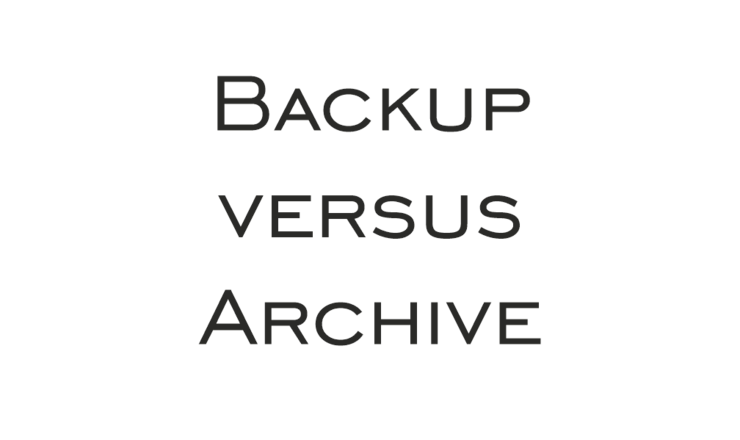
Backup and archive differ fundamentally in terms of the data to be backed up, the timing and the installation required.

Our ingenious Ceph solutions provide you with an economical and highly secure backup repository.

Why do security-conscious administrators prefer a coldspare HDD instead of a hotspare disk in the RAID?