Backup versus Archive
Are there archived backups or backups of the archive?
Distantly related but essentially different
Backup and archive are two terms that often come up in the field of data storage. It almost sounds as if they are about the same thing. In fact, however, backup and archive differ fundamentally in terms of the data to be backed up, the timing and the installation required. Ultimately, the two have only one thing in common: they store data.
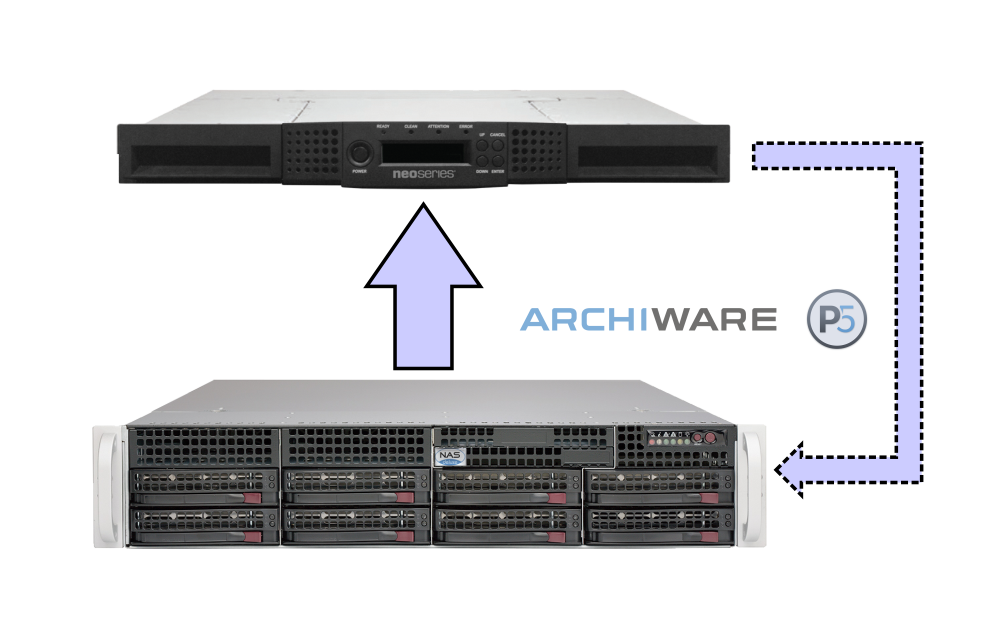
- Backup
A backup is about the protection of productive data. In the event of data loss or corruption, it must therefore be possible to restore a copy of it. The main objective of the backup is therefore to ensure business continuity. It should ideally be automated or at least performed manually on a regular basis to keep the data up to date. In the event of an error, the administrator restores the fragments lost due to hardware defects, human error or other causes from the backup.
- Archive
In an archive, on the other hand, the software stores data for the long term - especially data that is not currently in active use but must be kept for legal, historical or compliance reasons. Unlike backups, where current data is backed up, archiving involves removing older data from active use and keeping it in a safe place. Data in the archive is usually static and rarely changes. This gives companies the opportunity to preserve content over a longer period of time while freeing up storage space on the fast primary (and often more expensive) systems.
Typical workflow for backups:
- Planning
The first step is to determine the schedule and backup strategy. This includes the frequency, location and type of backup (full backup, differential backup, incremental backup or similar). - Selection of backup method
The administrator determines the appropriate method for performing the backup. He determines whether there should be local backups to external hard disks, tape (LTO) or in combination backup-to-disk-to-tape. Of course, destinations via network - i.e. via NAS (Network Attached Storage) or in the cloud - are also possible. - Backup Execution
The backup procedure runs according to schedule and method. Depending on the backup software or service provider, this can be done automatically or manually. - Checking the backup integrity
After the backup has been successfully completed, the integrity of the backed-up data must be checked. In this way, the responsible person ensures that the backups can actually be restored in an emergency. - Storage and management of backups
Backups should always be stored in a safe place to protect them from physical and technical damage. It is advisable to store them in different locations. This can minimise risks such as theft, fire or natural disasters. - Recovery
If data loss occurs or parts of the required information are damaged, restoration is carried out from the backup.
Typical workflow for archiving:
- Identification of relevant data
The responsible person identifies data that should be archived. This is done based on legal requirements, compliance guidelines or business needs. This could be, for example, old video edits, photo compositions, emails, or other documents. - Classification and Indexing
The next step is to classify and identify the data. According to their relevance, an index is created in order to be able to access the archived data later. Supplemented by metadata or keywords, the later search and organisation can be made even easier. - Data migration
Software designed for this purpose moves the selected data from the primary storage location to the archive storage system, such as LTO tapes in a library. This can be done automatically (for example via the P5 Archive plugin P5 Datamover) or manually. - Long-term archiving
Archived data should also be stored in a secure location that also ensures long-term storage. This can be done in an internal archiving system or an external archiving service. - Access and management
Access to archived data must be in accordance with defined permissions and policies. Finally, only authorised users should be able to access the archived data. - Monitoring and updating
The archive data should be regularly checked for integrity. If necessary, updates are then carried out to ensure that the data can be accessed in the long term.

You benefit from
Experienced and trained technicians do performance and functional checks and offer quick help in case of failure.
We regularly review our work and internal processes and are eager to improve where things go wrong.
Starline has been active in the sector since 1982 and is a specialist in all aspects of data storage.
Our product managers and technicians are constantly searching for sophisticated server and storage products.



